http://appulo.us/
傳統的方法是先用電腦下載…再利用iTunes同步
現在使用 Installous 便可以直接瀏覽Appulous並直接下載及安裝(電腦也不用了!)
(1)開啟Cydia,手動加入Sources:http://cydia.hackulo.us/ (不是瀏覽這個網)

▼ 加入成功的畫面

(2) 在Cydia 搜尋installous 並安裝
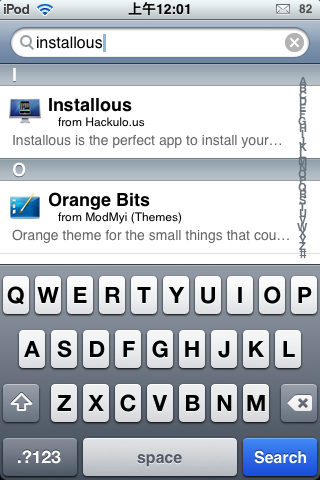
▼ 安裝完成的畫面

(3) 開啟Installous,瀏覽或搜尋你想要的App
(App跟http://appulo.us/ 裡的是一樣的)

▼ 選定後移到最底選擇Download
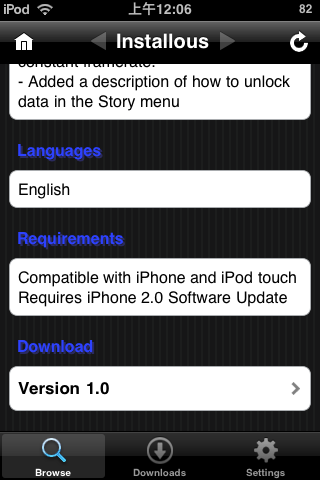
▼ 先選擇iPod-friendly的下載點
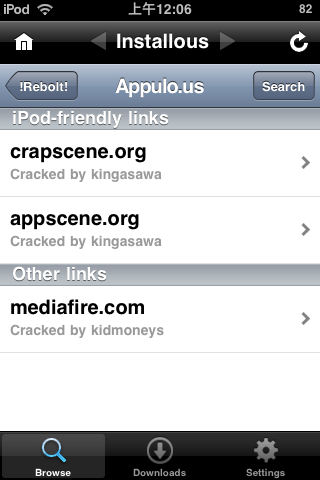
▼ 點選下載(不同的下載點會有不同的顯示方法)
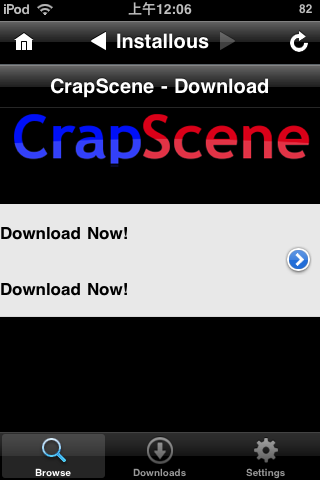
▼ 點選Install 後就會開始下載並進行安裝
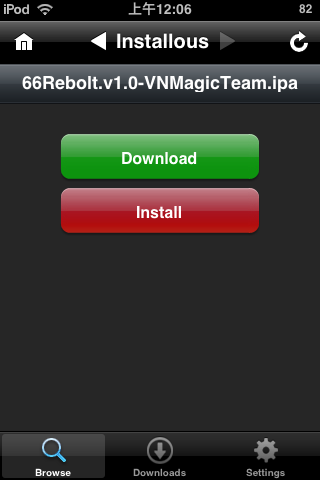
完成後SpringBoard 就會多了安裝的App!
不好意思~我想請問一下
ReplyDelete我打了http://cydia.hackulo.us
可是顯示找不到耶><
可以教我嗎~謝謝
這好像停用了…這是這兩天的事…
Delete聽說installous倒了
Delete